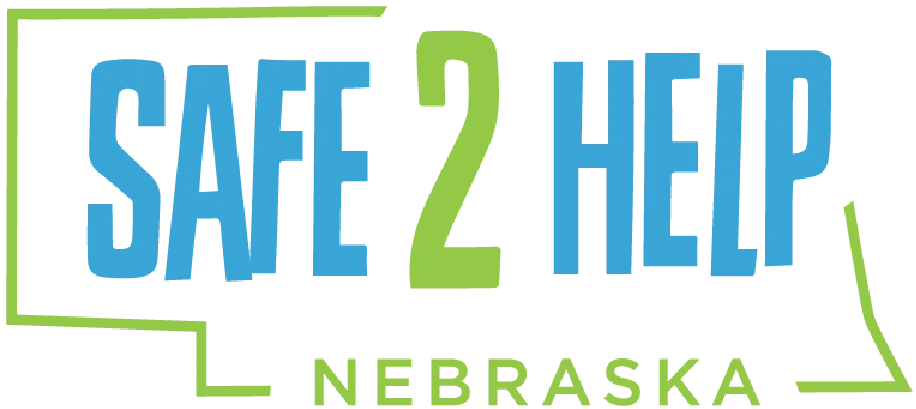WEBPAGE GUIDELINES FOR STAFF
Classroom and Activity pages are an extension of the BCS website therefore the School Hosted Website Policy will be adhered to. Each administrator, faculty and staff member with a page is also responsible for reviewing the Banner County Schools Privacy Policy before posting any content to their site.
General Guidelines
Along with the above referenced policies, below are some other general guidelines you should follow:
• At a minimum, you need to have a greeting on your classroom page that explains how to contact you and how often you will be updating your page.
• It is expected you will post class descriptions on your classroom page, either by adding it to the documents or by putting a description on your classroom page.
• Pages should load quickly. Avoid cluttering your page with complicated graphics and a lot of multimedia.
• Content must be school related or educational in nature.
• Proper spelling, grammar and punctuation are required.
• Your page needs to be kept up to date.
• It is your responsibility to obtain permission when using any copyrighted material. It is also your responsibility to comply with the rules of copyright and fair use.
Student Work and Likeness
You need to check with the Business Office to obtain the names of students whose parents have given permission for their photos and work to be posted. If a parent has not given permission, you cannot post student photos or their work.
• NEVER identify students in photographs. You can use general descriptions like “6th graders complete science experiment” or “Two BCS students at the zoo” for captions but do not use student names with any photograph.
Approved Link Criteria
All links posted on Classroom and Activity pages must follow these parameters:
1. Link must be educational in nature
2. Advertising on the page must be “family friendly”
3. Person posting the link must review “3 clicks deep” to make sure site contains appropriate content.
Guidelines for posting links are as follows:
• Carefully select links for relevance to curriculum and appropriateness to the school setting.
• You MAY NOT link to personal non-school related websites or blogs.
• We discourage linking to sites that have advertising. If that is unavoidable, you should make a note in your description of the link that warns users that the site contains advertising, such as “Site contains advertising”.
• Links to non-school social sites such as MySpace, Facebook, YouTube, and Twitter are prohibited.
• Links to websites which promote Banner County School's faculty for profit (personal portfolios, family corporations, etc.) are also prohibited.
Discussion Board Use / Multimedia Blog
School Fusion includes a discussion board feature. Due to the dynamic nature of threaded conversations and the fact that all posts list the submitter’s name, all BCS related Discussion Boards will reside in password protected locations.
Tips for Online Posting for Classroom and Activity Pages:
1. Be thoughtful in your posts. Words on a screen don’t carry all the other signals we use to decode the tone and purpose of something that is being said.
2. Comment to the entire group. Postings should not be made to individuals.
3. Discussion Boards should be treated like a school assignment you hand out, so use proper spelling, punctuation and grammar should be followed. Shorthand, acronyms for common phrases and emoticons are not appropriate in a school setting.
4. Further and deepen the discussion by asking probing and thoughtful questions that invite longer answers. If you’re asking a question that requires just a “yes” or “no” answer, rephrase the question to elicit more thoughtful answers.
5. Stay on topic. It’s very easy to “bird walk” when on a discussion board because of the interactive nature of the tool. Answer the question being asked and post questions or comments that continue to address the topic at hand.